 First -- my apologies for missing two weeks of photo tips. We'll catch up this week, and start with tips for CROPPING PHOTOS, and discuss why we crop photos.
First -- my apologies for missing two weeks of photo tips. We'll catch up this week, and start with tips for CROPPING PHOTOS, and discuss why we crop photos.Cropping a photo is about composition. Whether you crop a photo to get rid of extraneous material (cut out the visual junk), or you crop a photo because you later see that it turns your good picture into a stunning picture -- we're talking about the composition of the image. Like good writing or good music, the first draft is rarely the last draft. Initially, we want to shoot the best negative (or digital file) that we can - exposure, depth of field, focus, etc. - but seldom is the raw image the final image (unless you're taking snapshots to hang on the refrigerator and not the living room wall). Among other darkroom techniques (old-school or digital), cropping is one of the basic tools used in composition. Your photo can become an entirely new picture. It can draw the observer's eye to the essence of the image.
Let's start with cropping out the junk. First, try to take out as much of the unnecessary and unwanted distractions as you can while you shoot. Crop within your camera as much as possible. Move in closer to your subject. Look closely at what is creeping into the sides (including top and bottom) of your frame. Find a different angle, shoot from higher up, shoot from down low, shoot vertical, seat your subject, whatever it takes to keep odd stuff from creeping in. (As well, you want to clean up the background -- more on clean backgrounds later.) Moving closer or using a longer focal length lens, using your zoom, is a good start.
Often we make shots knowing full well that we'll be cropping the image, because there is no in-camera solution. Perhaps the moment is too quick and immediate, perhaps we just can't get closer, perhaps we're caught with one lens on the camera when another would have been more optimal. Like UGA's Michael Moore standing before the fans after he scored against Oklahoma State in the 2007 home opener. When shooting sports, you often make a best guess on the lens you have up and ready, and hope you can switch to another camera with another lens quickly if necessary. I was along the end zone shooting with a 70-200mm, and was holding it horizontally. I knew immediately that I would crop this image vertically to enhance Moore's body language and the referee's touchdown signal. That's the storytelling piece of this frame. (And I didn't get a good shot of the catch. Oh well).
Although this Tuskegee/Morehouse photo is okay full frame, cropping it emphasizes the running back's face as he plows into Morehouse defenders. The eye is inside the action.
Sometimes the desired crop is subtle, sometimes it's more bold. The pigeons along the A-frame out-building is a tight crop to bring all the lines of the image into play. Anything else in the photo would have taken away from the composition. 

Above, cropping out the sky brings us closer to McKenzie Johannes' wingspan. I could have cropped in even more, but it began to look awkward to bring the birds' tail too close to the bottom of the frame, and to crop in any more on her legs. But the longer horizontal composition accentuates the horizontal nature of the image.
Now, our Russell County High School marching band drummer was a happy accident. I was shooting very tight with a 300mm lens, wanting to focus on individual musicians as they moved around the field. This got too tight, but I liked it. It might have been a good shot if we could see his eyes, but then again, we can really feel his concentration just as it is.
Let's look backstage at the 2006 Miss Georgia rehearsal. This image is intentionally cropped in the camera - completely. Full frame. No accident. I saw Miss Cobb County Lauren Halford watching the other contestants as they prepared to go onstage. I stayed on Lauren, and took several photos as the other women moved around her. I chose this one because I liked the shoe adjustment and the colors that surround her. We get a good feel for what's happening.
After making several portraits of Russell County pitcher Kasey Kiker (when he was drafted by the Texas Rangers and came by the office for an interview), I got to looking at this series of frames, and decided to make a deep crop - to some extent because I just wasn't satisfied with the pictures that I had made. I tilted the image a bit, and cropped in tight. Not the best way to plan a photo, but I liked the end result more than the original frame.
Last but not least -- here is a series of crops that were just fun to play with. You can see the many possibilities. In the first photo, we can barely see the cat asleep on the middle boat - yet she (or he) was the subject of my photo. The cat (I have three) is what caught my eye and I just loved it, sunning and sleeping. But she's tough to see in the full frame photo, so I kept playing with the crop. Fortunately, the original file size is large enough to handle so severe of a crop (but it probably would not hold up so well in making a large print).
Anyway, you get the idea. Find the cropping tool in your digital darkroom photo software ... and play around with it. Notice that you can tilt the crop box to straighten out a crooked horizon line, or to totally change the perspective of your image.
As always, have fun!
Robin
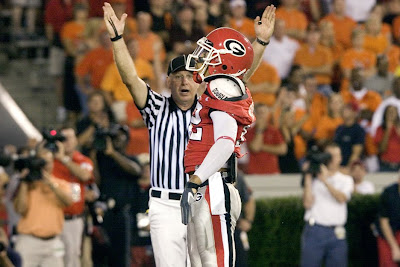












2 comments:
This is so helpful! Thank you!
~Leslie
Thanks Robin, I believe this opened my mind to possible crops in the future.
Post a Comment